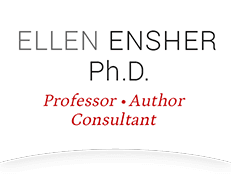Though I’m thrilled to be back teaching in person next year, I’ve enjoyed reflecting on what worked this past year teaching virtually. It’s safe to say that when I was gearing up for the school year last summer in 2020, I was nervous! I run my in-person classes with lots of activities and engagement. However, I knew I just needed to fall back on my tried-and-true strategy for success – research and prepare. And now, a full year later, I’d like to share some of my new best practices for engaging students through a screen:
1. Cameras on!
Zoom fatigue is real. I know. But, multitasking and dozing off when cameras are not required is real too. That’s why I asked every student to turn their cameras on. I know there were days they might have hated my camera policy, but there is so much value in it.
By requiring cameras to be turned on, I was facilitating a stronger camaraderie among my students and myself. Being able to see each other’s faces, reactions and mannerisms helped us learn more about each other than just a lone voice ever could. We were able to still build a community through the screen.
But, I allowed respite, which leads me to my next best practice…
2. 3-5 minute camera breaks!
I believe the camera policy was so successful because I allowed some relief. Every class, I built in 3-5-minute breaks for my students to turn their cameras off and take a quick pause. I wanted these moments to become moments of reflection. It was a chance for my class to relax, center themselves, and return to the session with added focus.
When the students returned to camera, I would lead a “popcorn” style debriefing session, allowing everyone the opportunity to offer a bit of self-disclosure – about what they were reflecting on or what was stressing them out that week. I think we all felt a little more focused after the break.
3. Pop-Up Professor! (patent pending??)
As an LA resident, I fully embraced the pop-up shop Los Angeles culture this year in my curriculum! I hosted a series called Pop-Up Professor, where I would “pop-up” in coffee shops and outdoor locales near my university, inviting the students to stop by… if their comfort-level allowed. I would simply let my students know where and when I would be popping-up and invited them to join. Masks required!
I found this to be a great, pandemic-safe way to get some face-to-face interaction with my students. Some were international students or transfers who had never met any of their professors or fellow peers in person. I never required attendance at my pop-up events, and I always held virtual office hours, as it was not a replacement. But for those who felt comfortable, I was happy to provide a safe space for some one-on-one, in-person interaction.
4. Blood flow is key!
Picture this: students going from Zoom class to Zoom class, from virtual club meeting to virtual group project meeting. I knew how difficult that would be! So, it was my goal to get my students stretching, breathing and up out of their chairs.
I incorporated ten-minute stretching and breathing breaks – often led by the students themselves to get the blood flow moving. Neck and shoulder rolls were my favorite stretches!
5. Simplify the chatbox
Shoutout to my friend and colleague, Marieclare Sia, Wellness and Ergonomics Manager at LMU, for this fifth and final best practice! We’ve all experienced that dreaded Zoom silence when an open-ended question goes unanswered. Everyone is too afraid to unmute, and the chatbox is empty.
Sometimes, you can build stronger engagement among your audience by asking closed questions, rather than open-ended ones. And to make it even easier for your audience to participate, you can ask for answers in the chat, rather than verbal responses.
The goal of every class or seminar is engagement, right? And by occasionally easing the stress of long-winded verbal or chatbox answers, we can engage more of our audience by keeping it simple.
Here are some examples:
- Type a “1” into the chat if you feel you have a positive mentor relationship. Type a “2” into the chat if you’re unsure.
- On a scale of 1-7, with “1” being least likely and “7” being most likely, how likely are you to use appropriate self-disclosure in the workplace.
- Are you feeling stressed or overwhelmed today? Type a “1” for yes. Type a “2” for no.
On the last day of class, to my surprise, my students turned on their cameras simultaneously, each holding “Thank You” signs to show their appreciation. I will never forget that moment when I realized my efforts paid off… So special!
Will you be trying any of these best practices for engaging students through a screen in your next virtual class or meeting? Follow me on Instagram at @eensher and TikTok at @ellen.ensher, and let me know!